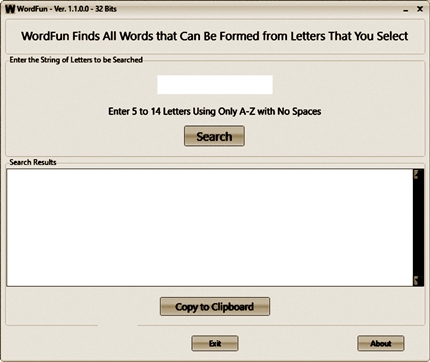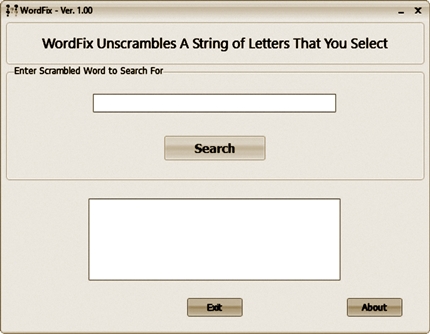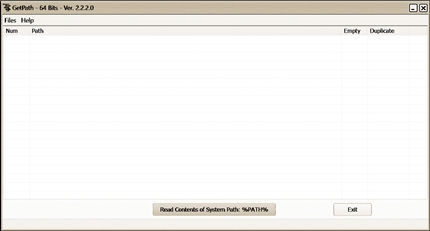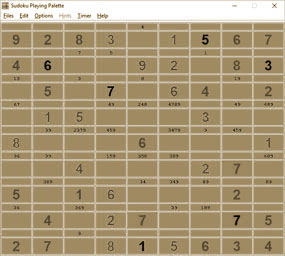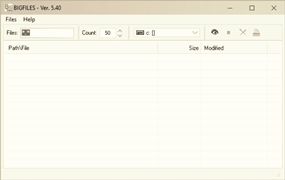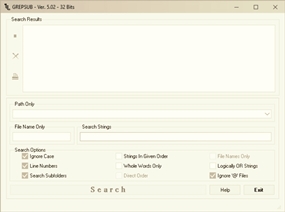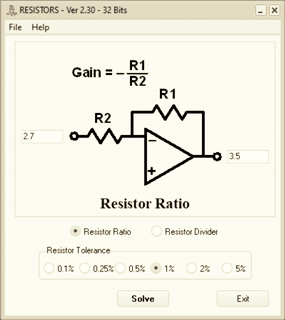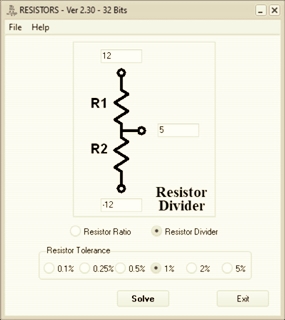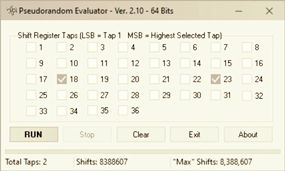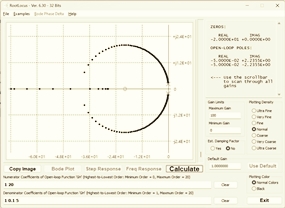All the apps are free. All are written in C/C++. And all are for use on 32-bit or 64-bit Windows® systems.
Each of the downloadable files is in ZIP format. Simply extract the EXE file from the ZIP folder and place the EXE file in a convenient location. It's ready to run. No installation is needed. Just double-click the app's icon to run the EXE file.
I hope these apps are as enjoyable and useful for you as they have been for me.
ALL THE APPS ON THIS PAGE ARE CODE SIGNED
All the apps are Code Signed using an official Code Signing Certificate. The ZIP file for each app's download contains a TXT file that explains how you can easily verify the digital signature before running the app.
You must extract the EXE file from the ZIP file before checking its signature
• • •
THE CODE SIGNING CERTIFICATE:
• Ensures the software came from the software publisher (Me!)
• Protects software from alteration after publication
EXPECT A WARNING FROM WINDOWS 10 OR 11
When you run an app downloaded from this site for the first time, Windows will announce: Windows protected your PC: Windows Defender SmartScreen prevented an unrecognized app from starting. Running this app might put your PC at risk.
MY APPS ARE “UNRECOGNIZED” BECAUSE I AM USING THE ONLY TYPE OF CODE SIGNING CERTIFICATE AVAILABLE TO INDIVIDUAL CODERS. Corporate entities have the option to pay for, and get, immediate trust for their code. This option is not available to individual coders.
Simply click on “More Info” near the upper-left corner of the warning. A new window will open and announce the name of the app and the name of the publisher:
“Publisher: US, California, Robert Penoyer, Robert Penoyer”
This means that Microsoft DOES know the name of the publisher: Me!
Click “Run anyway” to run the app.
The warning will not appear whenever you run the app again.
CLICK ON AN IMAGE TO DOWNLOAD THE APP
WordFun
Version 1.3.0.0
2.75MB
WordFun IS FUN. WordFun FINDS ALL WORDS THAT CAN BE FORMED USING THE LETTERS IN A WORD OR STRING THAT YOU PROVIDE.
Did you ever wonder how many words could be formed from the letters in, say, your last name? Or any word that you might want to try? Or any random string of letters that you might think of?
You enter a word or string of letters. WordFun looks for all legitimate words that can be formed by using all combinations of the letters in the string. The words it looks for can have 2, 3, 4, or any number of letters up to the number of letters in the string.
You might want to see if you can figure out all the possible words yourself and then let WordFun find as many words as it can.
WordFun can be both a curiosity for adults and a game for kids. Would you have ever guessed, for example, that at least 100 words can be formed from the letters that spell “valentine”? Try guessing all the words that can be formed for any word or string of letters that you might select. Challenge your kids to guess, too!
WordFix
Version 1.0.2.0
1.91MB
WordFix IS FUN. WordFix UNSCRAMBLES A GROUP OF SCRAMBLED LETTERS THAT YOU PROVIDE AND FINDS ALL WORDS WITH THE SAME NUMBER OF LETTERS.
Have you been frustrated by jumble word games that you find in newspapers and on the internet? Sometimes the jumble of letters just doesn't seem to make sense.
Enter a set of scrambled letters into WordFix and let it unscramble them for you.
GetPath
BUG FIX & UPDATED HELP
Version 4.0.2.0 - 64 Bit
2.72MB
GetPath can help you resolve some puzzling problems with your Windows computer.
Have you ever been installing an app and gotten a warning message like “Your System Path (%PATH%) is too long” or “We have detected that your System Path is close to reaching the Windows limit”? What does this mean? How can you fix it?
GetPath provides you with the information you need to identify and correct certain mysterious problems with your Windows System Path.
It will read your Windows System Path and list all the Path members.
It will tell you how long your Path is and warn you if it's too long.
It will help you identify unneeded paths and explain how to delete them to make your total path shorter.
It will tell you if any members of your Windows System Path are duplicates. Duplicates can always be deleted.
Other types of Windows System Path members can be deleted, too. All the information you need can be found in the Help menu.
GetPath's Help menu makes everything clear.
The new Print feature lets you make a hard copy so you can plan and arrange your Path edits offline.
Sudoku
Version 4.02 - 64 Bit
3.27MB
Now with Auto Complete. So you can complete the game automatically if you just want to see the solution.
This new version features more keyboard shortcuts for more convenient play.
If you've begun playing the popular game of Sudoku, you will enjoy using this program. Called Sudoku Playing Palette, the program takes the unnecessary work out of playing Sudoku. It doesn't play the game for you but it reduces the need for the player to figure out what numbers may be played at each location. It eliminates the scribbling of notes inside the game. By relieving this tedious aspect of Sudoku, it allows you to concentrate on the correct logical choices. In short, it lets you simply play!
This 64-bit version will run only on 64-bit computers. You will simply get an error message if you attempt to run it on a 32-bit computer.
BigFiles
Version 5.4.1.0
1.81MB
Searches the selected drive for the largest files on that drive. This is useful if you are running out of space on a disk or partition. If BigFiles finds redundant image or video files, for example, or other unneeded large files, you can decide if you need to keep that file or if it can be deleted to yield additional disk space. Wild cards can be used. So you can search for all files or particular file names or extensions.
The new Version 5.40 is 35% faster than previous versions.
Grepsub
Version 5.0.3.0
1.73MB
Grepsub searches ASCII files through subfolders and looks for multiple strings.
Grepsub is an excellent tool for programmers and web developers because it can be used to find sets of commands and parameters in source code listings, something typically not possible when using standard code editors. This was the reason for Grepsub's creation.
Resistors
NEWLY REVISED
Version 3.0.1.0 - 64 Bit
2.94MB
Newly revised with vector graphics, a modernized print function, and bug fixes. It's now a 64-bit app.
Finds the best possible resistor pairs such that either: (1) their ratio is as close as possible to a desired ratio; or, (2) an unloaded voltage divider delivers a voltage as close as possible to a desired voltage.
This may seem trivial, especially for the very old engineers who used to use a slide rule for this task. But your method might not find the best pair. (Naturally, any resistors you use will have inherent errors. However, by using the best pair, you can avoid an avoidable "designed-in" error.)
Resistors makes choosing the best pair simple. You can select among resistor sets having tolerances of 0.1%, 0.25%, 0.5%, 1%, 2%, and 5%.
You might be interested to know that the original version of this program was published in the now-defunct magazine Kilobaud Microcomputing, April 1980, pp. 142-144. Though this modern version is written in C++ for 64-bit Windows, it was originally written in Basic for use on a Commodore PET computer.
Pseudo
Version 2.10.1.0 - 64 Bit
2.38MB
This tool can be used to determine if a selected set of feedback taps implements a linear, maximal, pseudorandom shift register configuration for a shift register of a given length. Thus, it can be used to determine if a proposed hardware design will be maximal. Up to 36 stages can be represented.
This 64-bit version will run only on 64-bit computers. You will simply get an error message if you attempt to run it on a 32-bit computer.
RootLocus
The Interactive Root Locus Tool
Version 6.3.1.0
3.01MB
RootLocus computes and plots Root Locus, Bode Plot, Step Response, and Frequency Response. You simply provide the open-loop transfer function coefficients.
Interactively compare the effects of the root locus pole positions on the Bode plot, step response, and frequency response.
RootLocus is a serious program for the analysis of linear, closed-loop control systems. It’s designed for the experienced engineer or engineering student.
Because the download also includes a thorough, clearly written 77‑page User’s Guide, RootLocus is a useful tool for anyone who wants to learn, understand, and conveniently use the root locus method. Learning is facilitated by several built-in examples that can be computed and plotted automatically.
RootLocus quickly and easily plots a root locus using an open-loop transfer function that you provide. Simply enter the numerator and denominator coefficients, select the gain range, and choose a plotting density. Click the Calculate button and the root locus is instantly plotted.
Interactively move the scrollbar next to the plot to vary the loop gain and watch the poles move along the locus. Observe the current gain value and pole coordinates in the adjacent tabular window.
Click a button to plot either the step or frequency response for the selected gain and pole positions.
Automatically estimate the damping factor of second-order systems.
Zoom in on the root locus plot to examine areas of interest more closely.
Quickly, easily, and confidently find the conditions for stability and instability. Easily evaluate the conditions needed for the system performance you want.
RootLocus can also plot Bode plots. You can easily compare the stability results obtained using Bode methods with the results obtained using root locus methods.